Muse can't replicate the power of an interior designer, but when you have a blank slate, the tool can at least help guide your direction.

My approach to decorating can be summed up in three words: less is more. I’m at my best in a relatively organized home with clean surfaces and unobstructed corners that allow me to easily assess and access everything. I prefer modern, functional designs that are vibrant yet refined in a way that say, “I live a sophisticated yet streamlined life” (although this isn’t entirely true). In other words, my ideal space feels effortlessly designed, without too many competing elements, accessories, and furniture. We’re talking one step away from minimalist.
But the mere thought of bringing that simple mantra to life honestly feels like too much work/effort/money. Where do I even begin? Since my budget doesn’t allow for hiring an interior designer, Wayfair’s AI-powered tool Muse piqued my interest. Released in February, the virtual design assistant is pretty straightforward: upload a photo of your space and use design templates to fill in the blanks. Wayfair’s labeled their pre-decorated AI-generated spaces as Muses, and although they come ready-made, they’re also customizable. Don’t like the recommended orange camel sofa? Swap it for a purple velvet mid-century modern two-seater or whichever alternative the tool or a quick search provides. You can also explore similar Muses until you curate your preferred look and easily shop the recommended products while you design and save Muses to revisit.
“In general, I think the most helpful aspect of this design tool is the opportunity it offers users to see their spaces in new ways,” says Oregon-based interior designer Allisa Jacobs, who consulted with Wayfair on the development of Muse. “By showing how a space might look with chairs placed in a different position or with new colors, I think it makes design more accessible.”
Working with my Muse
My first task for Muses? A living room makeover. I started by searching “minimalist boho living with gold accents,” which yielded a ton of results. Most of them featured a bland, neutral couch—not exactly my style. Having so many options felt like a blessing and a curse, but I finally settled on an ideal arrangement with a spunky orange sofa. Next, I uploaded a photo of my empty living room and selected “apply to my real space,” which produced seven different images, each with the same color palette but different decor and layouts. After choosing one of the presented images, Muse offers you the option to change details (selecting new chairs, adding/removing accents, etc.) which I toyed around with until I felt relatively satisfied with the outcome.

The space I presented to Muse.
Photo: Kenya Foy
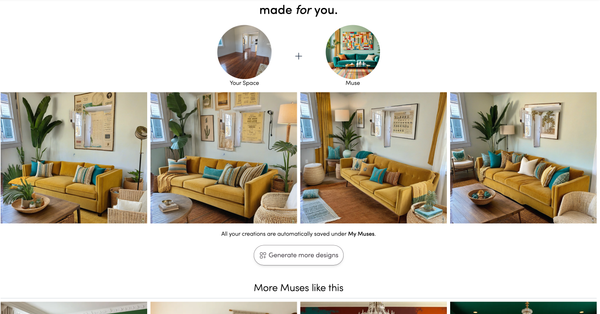
…and the first result.
Photo: Kenya Foy
The result? An image that sort of resembles the original space, but doesn’t really have the same essence. But the Muse-generated living room came with a rust colored sofa that sparked an interest in a color scheme I hadn’t yet considered. Plenty of the pieces were shoppable from Wayfair, but aside from that, the design didn’t exactly move me to embark upon a shopping spree. Overall, the setup was a bit monotonous and crowded—I need my negative space!—and most of the suggested products weren’t exactly unique or inspiring.
After assessing the aftermath of my initial Muse creation, Jacobs had some tips for maximizing results should you choose to use this for yourself. “The types of photos that seem to work best for this tool are those that focus on one space with the focal point or main feature clearly visible,” she says. “In the example photo, the results were skewed I think as the kitchen is peeking out from the next room and the fireplace is not clearly shown. This tool seems limited in reading room details like angles, proportion, and features not fully displayed (such as a fireplace) which will make it difficult to actually apply results to your space.”
Noted! For my second design attempt, I used a living room photo with a different angle—no obstructing items or connected spaces playing peek-a-boo—in the hopes that the results would be more true-to-life. I chose a Dark Academia theme (think Hogwarts for stylish grownups), then added a few green accents, and replaced a set of upholstered lounge chairs and a rectangle glass coffee table with a pair of suggested products.
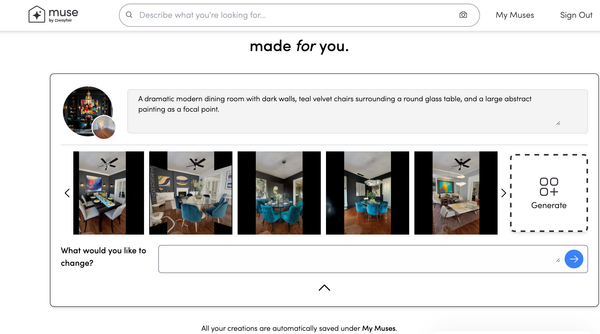
Now we’re getting somewhere!
Photo: Kenya Foy
See the full story on Dwell.com: Can Wayfair’s Decorating AI Help Me Reimagine My Living Room?